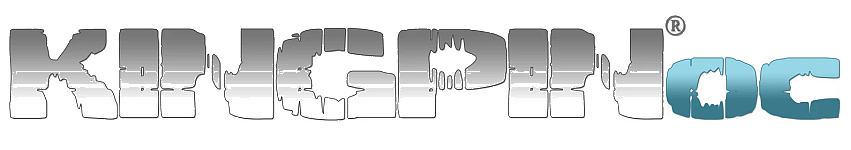3090
Differences
This shows you the differences between two versions of the page.
| Both sides previous revision Previous revision Next revision | Previous revision | ||
|
3090 [2021/01/04 21:13] admin [Water Block Options] |
3090 [2021/01/08 23:34] (current) admin [Firmware] |
||
|---|---|---|---|
| Line 57: | Line 57: | ||
| This BIOS is stock baseline | This BIOS is stock baseline | ||
| - | **// | + | **// |
| This one is similar to Normal but with Higher TDP target limit | This one is similar to Normal but with Higher TDP target limit | ||
| - | **// | + | **// |
| This one is similar to OC but with Higher TDP target limit | This one is similar to OC but with Higher TDP target limit | ||
| Line 81: | Line 81: | ||
| * Card ID is generic in this BIOS (meaning you need to use nvflash with -6 parameter to flash into this BIOS or restore original BIOS). | * Card ID is generic in this BIOS (meaning you need to use nvflash with -6 parameter to flash into this BIOS or restore original BIOS). | ||
| - | ====Classified==== | + | **//NOTE: BIOSes in this section are compatible only with EVGA RTX 3090 KINGPIN card. These BIOS are unofficial and provided AS IS, without any warranty for education purpose only. Do NOT hotlink this BIOS on forums or social media.// |
| + | |||
| + | ====Precision X1==== | ||
| + | RTX 3090 KPE supported by Precision X1 since version 1.1.2.0. | ||
| + | |||
| + | IMGIMGIMG | ||
| + | |||
| + | KINGPIN RTX 3090 have special hardware to actually measure all the relevant voltages in real-time and report those measurements to Precision X1 which can read and display real measured voltages in software and on OLED. It works automatically with every 3090 KINGPIN graphics card and does not need any settings adjustment. Just make sure you use Precision X1 version 1.1.2.0 or newer. | ||
| + | |||
| + | **// | ||
| + | Release: 12/ | ||
| + | * Fixes crash on opening due to profile mismatch | ||
| + | * Fixes issue where the VF Curve does not save correctly | ||
| + | |||
| + | **// | ||
| + | Release: 12/ | ||
| + | * Update firmware for FTW3 / XC3 LED fine-tune support. | ||
| + | * Fix KINGPIN iCX sensors read error issue | ||
| + | * Remove KINGPIN animation upload | ||
| + | * Fix lost MCU after firmware update | ||
| + | * Fix GTX 10 series OC Scan VF curve data issue | ||
| + | * Textbox input for fan speed | ||
| + | |||
| + | **// | ||
| + | Release: 11/ | ||
| + | * Adds support for EVGA GeForce RTX 3090 K|NGP|N | ||
| + | * Various Bug Fixes | ||
| + | |||
| + | ====Firmware==== | ||
| + | Stock - 3.01.23 | ||
| + | |||
| + | After PX1 1.1.3 - 3.01.26 | ||
| + | |||
| + | ====Classified | ||
| There is secret Classified tool available to play with various onboard KINGPIN RTX settings for maximum performance tweaking. | There is secret Classified tool available to play with various onboard KINGPIN RTX settings for maximum performance tweaking. | ||
| Line 100: | Line 133: | ||
| **// | **// | ||
| - | ====Software==== | + | ====Other Software==== |
| For the reasoning on why these are here please check out | For the reasoning on why these are here please check out | ||
| Line 106: | Line 139: | ||
| Ampere OC Tool | Ampere OC Tool | ||
| + | {{ http:// | ||
| **// | **// | ||
| Thermspy | Thermspy | ||
| + | {{ http:// | ||
| **// | **// | ||
| Line 115: | Line 150: | ||
| EVGA: Hydro Copper is planned but not set in stone if its going to be a separate item or if there is going to be a additional SKU with a preinstalled block. Regardless as of late December 2020 all Hydro Copper blocks were delayed due to QC issues in early production samples. | EVGA: Hydro Copper is planned but not set in stone if its going to be a separate item or if there is going to be a additional SKU with a preinstalled block. Regardless as of late December 2020 all Hydro Copper blocks were delayed due to QC issues in early production samples. | ||
| + | {{ http:// | ||
| Optimus: Optimus PC has hinted that they are going to make Kingpin blocks but in their list of plans it is last and there is no ETA. | Optimus: Optimus PC has hinted that they are going to make Kingpin blocks but in their list of plans it is last and there is no ETA. | ||
| + | {{ http:// | ||
| + | |||
| ====LN2 Extreme OC cooling compatibility==== | ====LN2 Extreme OC cooling compatibility==== | ||
| + | |||
| + | At this time there is only one LN2 pot available for ampere cards. That would be the [[https:// | ||
| + | {{ http:// | ||
3090.1609794783.txt.gz · Last modified: 2021/01/04 21:13 by admin